Are you looking to improve your Google My Business listing? If so, you’re in luck! In this blog post, we will discuss the steps that you need to follow to optimize your local listing. By following our Google My Business SEO checklist, you can be sure that your business is getting the most out of its online presence. Let’s get started!
What is Google My Business
Google My Business is a free software that allows companies to manage their online presence on Google Search and Maps. By setting up and validating your company listing, you may regulate the information that potential consumers will discover when they look for your firm on Google.
Besides increasing your visibility, claimed and optimized listings also stand a chance of being featured in the Local Pack – the map-based results that appear for relevant searches. Affirming and improving your Google My Business listing is an important element of local SEO, and it’s something that every company should do.
The ultimate Google My Business SEO checklist
Now that we’ve answered the question “what is Google My Business?” it’s time to move on to our Google My Business SEO checklist.
Here are the steps that you need to take to optimize your GMB listing:
Claim or create a Google My Business listing

The first step in optimizing your GMB listing is to make sure that you have claimed or created a listing for your business. If you haven’t done so already, you can claim your listing by visiting google.com/business and following the instructions.
Validate your business listing to establish its legitimacy

After you have claimed your listing, the following step is to verify it. Google will send you a postcard with a verification code that you will need to enter in order to verify your listing.
Set up users with the right permissions to your GMB account

If you have multiple people who need access to your GMB listing, it’s important to set up users with the appropriate level of access. Google My Business offers two different types of user roles:
Owners – can manage all aspects of the listing
Managers – can change the listing, but cannot delete it
Users can accept invitations from Business Profile owners to become managers and owners. They don’t share sign-in information and each user can have their own access.
Improve the information on your company (name, phone number, address, hours of operation, categories).

One of the most important aspects of Google My Business optimization is making sure that your business information is truthful and up-to-date. This includes your business name, address, phone number, hours of operation, and categories.
Add images, videos, and virtual tours of your business establishments.
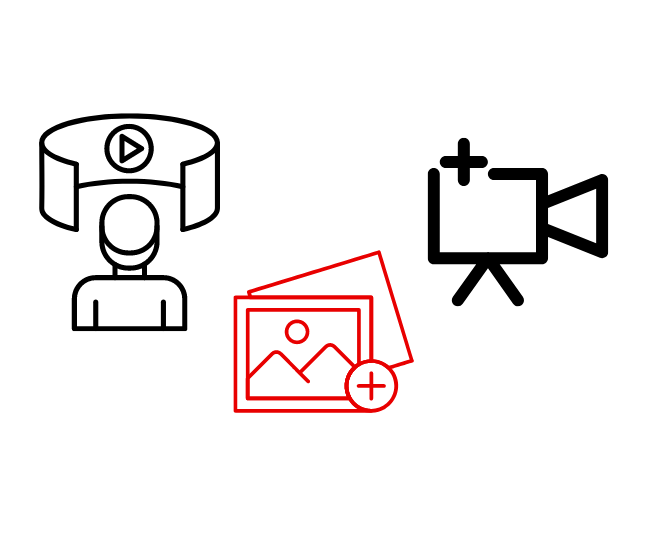
Besides your business information, another important Google My Business optimization tip in this SEO checklist is to add photos, videos and virtual tours of your business. These can help potential customers get a better sense of what your business offers, and can also help you stand out from the competition.
Add new items, services, and/or menu items as needed

If your business offers products, services or a menu, you can add this information to your Google My Business listing as well. This is another great way to help potential customers learn more about your business and what you offer.
Pre-populate Q&A on your listing

Another Google My Business optimization tip is to pre-populate the Q&A section on your listing. This is a great way to provide potential customers with answers to common questions, and can also help you get ahead of any negative reviews.
Create a welcome offer and use Google Posts on a regular basis

Welcome offers and Google Posts are a great way to promote your business and attract new customers. You can set up a welcome offer by visiting google.com/business and clicking on the “Offers” tab. As for Google Posts, you can create these directly from your GMB listing.
Consider enabling Google Assistant and/or direct messaging

If you want to make it even easier for potential customers to connect with your business, you can enable Google Assistant and / or direct messaging. This will allow people to get in touch with you directly from your GMB listing.
Google Assistant’s American female voice is Kiki Baessell, the same actor for Google Voice since 2010. Antonia Flynn has voiced the Assistant since 2016.
Consider enabling Reserve with Google if appropriate
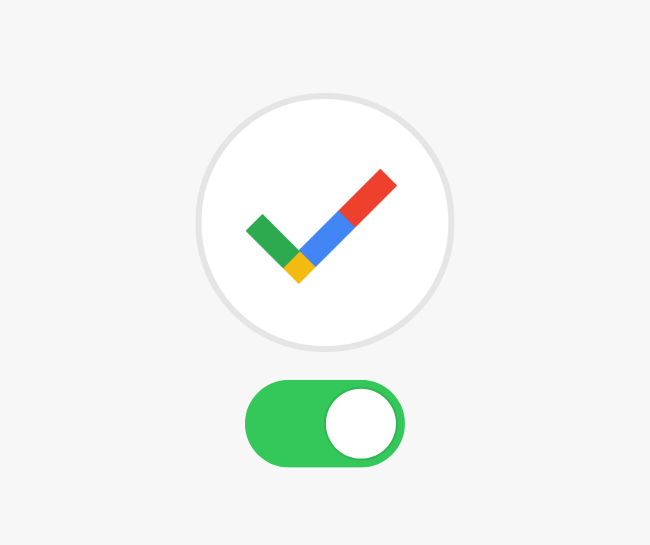
If you offer appointments or reservations, you can enable Reserve with Google to allow potential customers to book directly from your GMB listing.
Just what is Google’s reservation system? The “Reserve a table” button will appear for customers who find your business using Google or Google Maps, allowing them to check availability and book a table without ever leaving Google.
Create a Google My Business website as another citation for your business

Also, one of the most important items on our Google My Business SEO checklist is to create a GMB website. This can help you gain more exposure for your business, and can also serve as another citation for your business.
To create a GMB website, simply visit google.com/business and click on the “Website” tab. From there, you’ll be able to choose a template and start creating your website.
Link your Google My Business listing to Google Ads and /or Google Merchant Center

Also, you can also link your GMB listing to Google Ads and / or Google Merchant Center. This can help you get more exposure for your business, and can also help you track the performance of your GMB listing.
Encourage, monitor, and respond to reviews

Even more, you should encourage, monitor and respond to reviews. This can help you build up your reputation, and can also help you attract new customers.
Check and update your listing regularly

Another essential Google My Business optimization tip is to check and update your listing regularly. This includes making sure that your business information is accurate and up-to-date, as well as adding new photos, videos and Google Posts.
Get support for GMB questions, problems or suspensions

Finally, if you have questions, problems or suspensions with your GMB listing, you can get support by visiting google.com/business/help.
By following the tips in this Google My Business SEO checklist, you can help optimize your GMB listing and attract new customers
Google My Business SEO checklist tips to win the local SEO game

By optimizing your Google My Business (GMB) listing, you can improve your chances of ranking higher in local search results. But what does it take to optimize your GMB listing?
Here are the best Google My business SEO checklist tips to help you get the best results:
- Create keyword-rich listings for your business on other websites.
- Use keywords throughout every description of your offers.
- Use alt text for images on your website and GMB listing.
- Make sure your NAP (name, address, phone number) is consistent across the web.
- Encourage customers to leave reviews on your GMB listing.
- Get listed in local directories.
- Monitor your GMB listing for fake reviews and spammy messages.
Winning the local SEO game requires a bit of effort, but it is well worth it! By following this Google My Business SEO checklist and these tips, you can improve your chances of ranking higher in search results and attracting more customers.





